 INDI Control Panel
INDI Control Panel
iINDI is the mobile control panel for the remote INDIGO or INDI servers for iPhone, iPod Touch or iPad. It offers the same functionality as INDIGO Control Panel for macOS with iOS look & feel. The only limitation is, that it doesn't support BLOB transfer.
You need remote INDIGO or INDI server accesible from your iPhone or iPad to use this application. Add the server by clicking the plus sign and entering a host name and connect it by clicking its name in the server list. If the indicator in front of the server name is grey, server is disconnected. If it is green, server is connected and if it is red, the connection failed for some reason.
The next level under the server nodes are devices. Again, the grey indicator means disconnected and the green indicator connected device. You can connect or disconnect by navigating to the Connection property (usually in the Main Control group) and clicking the Connect or Disconnect checkbox.
Than you can look through other groups and device properties. You can read and set all properties with the exception of BLOBS. On iPad you can see both the server, device, group and property tree and property items form.
In Settings you can choose to operate the application in the black & red night mode.
The properties are device driver dependent, read Standard INDIGO properties or Standard Properties article to learn more about some of them. The grey, yellow, green and red indicators in front of the property name corresponds to idle, busy, ok and alert property states.
To run iINDI Control Panel you need iOS 6.0 or later.
If you will have any problem with some of our products do not hesitate to contact us on info@cloudmakers.eu or users group forum.
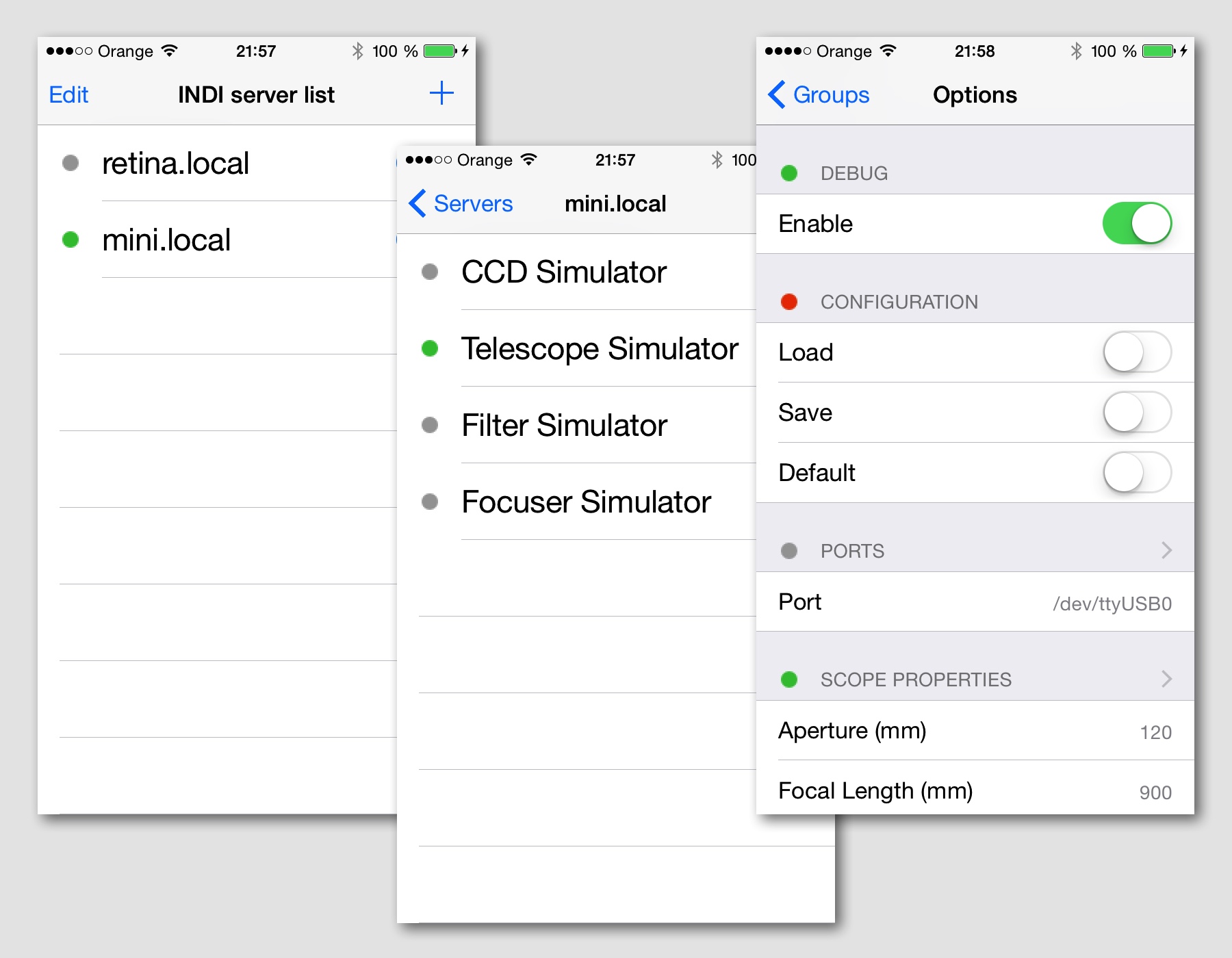
If you want to connect your devices directly to your Mac, you may be also interested in the INDIGO Server application. Read more »
If you are using iPhone don't miss the NightSkyToolbox application. Read more »

